Free Partition Software for Windows laptop and desktop
Hard disk drive is a must have component of a computer. To improve computer performance, you may replace the traditional mechanical HDD with SSD (solid-state drive). Besides using advanced storage device, you should manage and maintain the disk drives regularly. To do this, Windows native Disk Management is a choice, but it can only do some basic operations such as create, delete, format partition and change drive letter. If you want to do extra advanced operations, you need professional partition management software, which can resize, move, merge, convert, defrag, wipe, scan partition, etc.
Some modern OS such as Windows 10, 8, 7 can shrink and extend volume without extra software, however the functionalities are limited and in most cases third party partitioning software is still needed. Then is it expensive to own a safe and powerful partition tool? NO, there is completely free disk partition software in the market, here I’ll introduce the best free partition software for Windows 10, 8, 7, Vista and XP (32 and 64 bit).
NIUBI Partition Editor Free Edition is 100% free for home users and 100% clean without bundled advertisements or plugins. It can do most of the disk and partition management operations, it is not the one that covers maximum functionalities, but it is the safest and fastest free partition manager software.
Main interface of this free partition software
Download itAfter installing and running, we’ll see 5 blocks:
Block 1: it lists all partitions, from where you’ll see the capacity, free space, file system and other information of each partition.
Block 2: it displays the layout of each hard disk, from where you’ll see clearly which partitions are in the same disk.
Block 3: it lists all available operations to the highlighted (clicked) partition. Different with other tools that throw everything there, NIUBI hide the unavailable operations cleverly.
Block 4: the operations you do won’t be done immediately, instead, they’ll be listed there as pending.
Block 5: you can undo or redo the pending operations, or click Apply to execute modification to physical disk partition. If you plug in or disconnect any storage device while the program running, click Refresh to reload. If you do not know how to use this free partition software, click Manual button (internet connection is required)
Key Features of this free partition software
-
Virtual mode
Different with Windows Disk Management that apply modifications immediately, NIUBI Partition Editor works in its virtual mode to avoid mistake. You’ll see how a functionality works, but the physical disk partition is not changed finally. Every operation is listed as Pending (in Block 4), so you can undo or redo these operations easily before clicking Apply to start executing.
-
Cancel-at-will technology
What will you do if you have initiated an operation and then you realize that you have made a mistake? Other partition managers do not allow cancelling once you confirm the operations, and you have to wait the incorrect operations finish, otherwise, your system and data will be damaged. But with NIUBI Partition Editor you can easily cancel any ongoing operations without the fear of data loss.
-
Hot-Resize technology
With the built-in Hot-Resize technology, NIUBI Partition Editor can extend NTFS partition in Windows without rebooting computer, so you can continue other operations without interruption.
-
Fast moving algorithm
When resizing volumes such as shrink D to extend C drive, all files in D should be moved to new locations, so a good algorithm makes file moving much faster, especially when there are large amount of files in drive D. Because of the special algorithm, NIUBI is 30% to 300% faster than any other partition tools in the market.
-
System optimization
Apart from resizing disk partitions, NIUBI has ability to optimize your system for better performance. This free partition software can easily perform optimizing operations like fixing File System error, scan bad sectors in hard disk, initialize new disk, defrage partitions and view disk/partition detailed properties (for advanced usage).
Extra features
Unlike other free partition software that is disabled many functionalities, NIUBI Partition Editor Free is absolutely the same with commercial professional edition, except following 2 features:
-
1 Second Roll-Back
Have you experienced or heard about power failure or some unexpected error occurs while resizing disk partitions? In these cases, the hard drive gets corrupted and you’ll lose data, Operating System may be damaged, too. Because all related parameters should be modified correctly, but the hardware or software issue cause part of the parameters unable to be modified.
To completely eliminate data loss risk, NIUBI brings unique 1 Second Rollback technology, which automatically rolls back the computer to original status in ONE second if something goes wrong. So, your system, disk drives and data are protected, if any error occurs during the modifications, your computer could recover without damage in a flash.
-
Create bootable media
The Pro version has the option to create Bootable Media using your current Operating System easily. You just need to specify the location and the bootable ISO file will be created in just a few minutes.
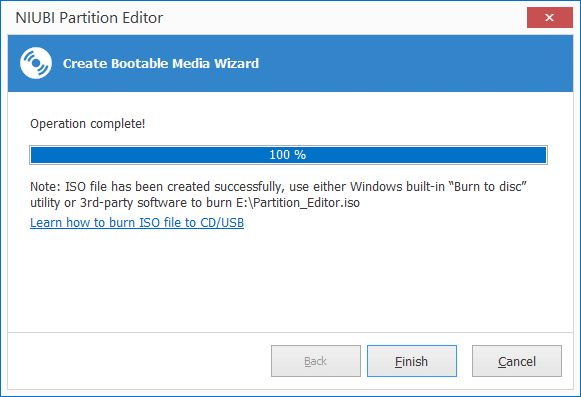
Every people have their own best partition management tool, but this free partition software is worth trying.

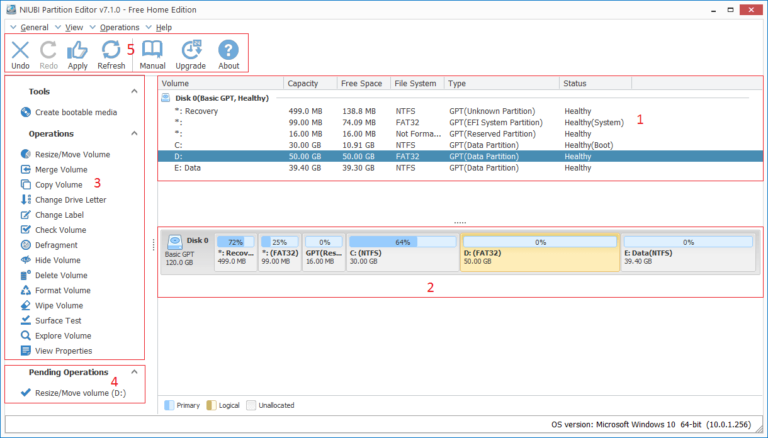
Leave a Reply
You must be logged in to post a comment.